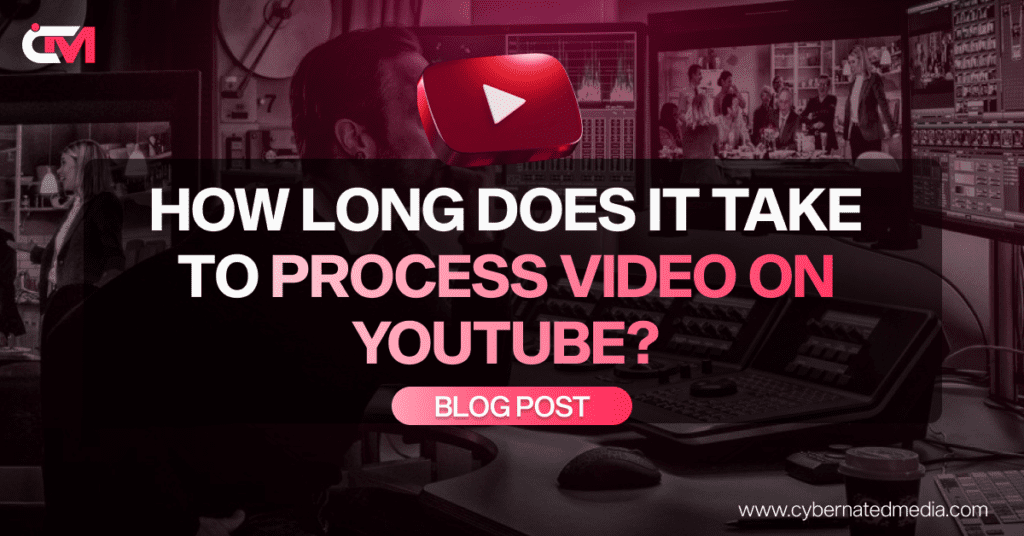Your YouTube Channel will be terminated If you will get 3 Copyright Strikes but not with multiple Copyright Claims, so what is youtube copyright claim as well as how to remove copyright claim on youtube and what is youtube copyright strike as well as how to remove copyright strike on youtube?
First, we will understand, Current YouTube Copyright Policy.
YouTube copyright policy is very strict, and it states very clearly that:
“Creators should only upload videos that they have made or that they’re authorized to use. Users should not upload videos that they didn’t make or use content in videos that someone else owns without necessary authorizations.”
But what If we use someone else content without any authorization?
You can get 2 kinds of Copyrights, after using someone else footage/music/image.
-
Youtube Copyright Claim
-
Youtube Copyright Strikes
So, what are these claims?
- Youtube Copyright claim occurs when a Small portion of a channel owner’s video matches another copyrighted work, normally it detected automatically by YouTube’s Content ID system(YouTube assigns a Unique ID to Every Video).
- A YouTube copyright strike occurs when a creator notifies YouTube manually that their content has been used without their permission. Normally, it happens when large part of the other creator video is used.
What Impact on Channel if you will get Youtube Copyright Strike/Claim?
- A Youtube copyright claim generally affects the monetization of that specific video or the video could be blocked from being viewed. Channel health will not be affected even if you get multiple claims on videos. It will affect only video.
- Receiving a copyright strike has serious implications. If a channel accumulates three strikes, it can be permanently removed from YouTube. It affects whole channel even after deleting that video.
How to get rid of Youtube copyright claim and Strikes on YouTube?
For Youtube Copyright Claim:
- The uploader can remove the claimed content
- replace it with royalty-free alternatives
- Dispute the claim if they believe it’s incorrect or have rights/license to use.
For Youtube Copyright Strike:
- Uploader can send a request email to content owner to remove the strike.
- You can request to YouTube if you have used content within their policy
So, before using someone else content, make sure that you have not violating any YouTube policy, otherwise you can lose your YouTube Channel.
FAQs
FAQs
Q1: What is a YouTube Copyright Claim? A YouTube copyright claim occurs when a portion of your video matches another copyrighted work. This is often detected by YouTube’s Content ID system.
Q2: What does a copyright claim mean on YouTube? A copyright claim on YouTube means that your video contains content that matches another creator’s copyrighted material. This can impact your video’s monetization or visibility.
Q3: How can I remove a copyright claim on YouTube? You can remove a copyright claim on YouTube by:
- Removing the claimed content from your video.
- Replacing it with royalty-free content.
- Disputing the claim if you believe you have the rights to use the content.
Q4: What is a YouTube copyright strike? A YouTube copyright strike occurs when a content owner manually reports that their copyrighted material has been used without permission. This can lead to severe consequences, including the potential removal of your channel after three strikes.
Q5: How do I get rid of a copyright claim on YouTube? To get rid of a copyright claim on YouTube, you can:
- Edit your video to remove the copyrighted content.
- Use the YouTube Studio editor to replace the content with approved alternatives.
- Dispute the claim if you have authorization to use the content.
Q6: How to resolve a copyright claim on YouTube? You can resolve a copyright claim on YouTube by:
- Removing or replacing the claimed content.
- Reaching out to the claimant to request removal of the claim.
- Filing a dispute if you believe the claim is incorrect.
Q7: What is copyright infringement on YouTube? Copyright infringement on YouTube occurs when you use copyrighted content in your video without permission from the rights holder. This can lead to copyright claims or strikes against your channel.
Q8: How to report copyright infringement on YouTube? To report copyright infringement on YouTube, you can use YouTube’s reporting tool to file a claim if someone has used your copyrighted content without permission.
Q9: How to copyright claim a YouTube video? To copyright claim a YouTube video, you must be the rights holder of the content in question. You can use YouTube’s Content ID system or manual reporting tools to file a claim.
Q10: What does a copyright claim on my YouTube video mean? A copyright claim on your YouTube video means that another party has identified content within your video that they own the rights to. This can affect your video’s monetization or visibility.
Q11: How to get rid of a copyright strike on YouTube? To get rid of a copyright strike on YouTube, you can:
- Request the content owner to retract the strike.
- Submit a counter-notification if you believe the strike was issued in error.
- Ensure future compliance with YouTube’s copyright policies to avoid further strikes.
Q12: How to copyright claim a video on YouTube? To copyright claim a video on YouTube, you need to use YouTube’s reporting tools to notify them that your copyrighted material has been used without permission.
Want to know more about YouTube Insights?
Follow Us for More!