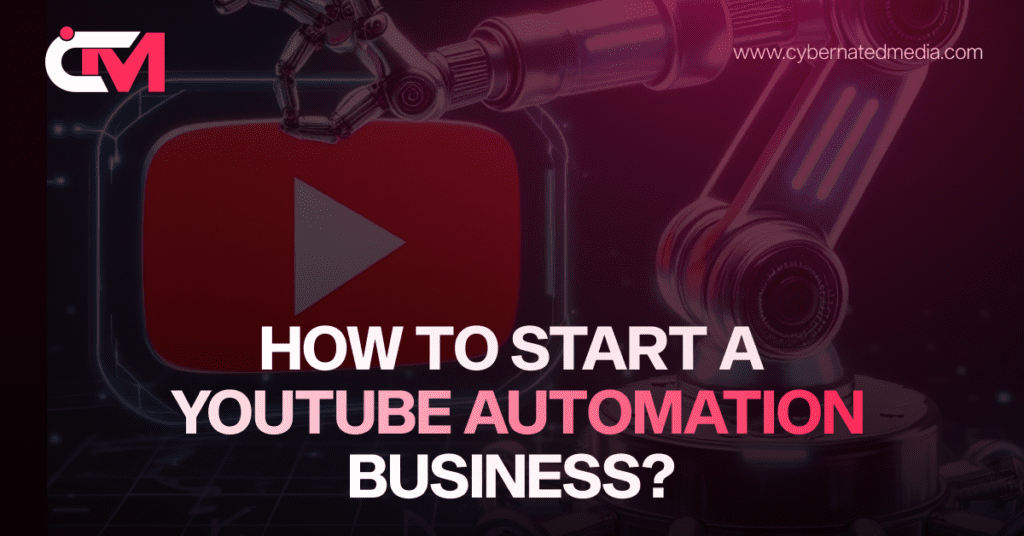YouTube channels are not only a good way for fun but also allow you to earn profit. If you want to make money on YouTube, you need to have a strong subscriber base. Also, you need the best equipment for starting a YouTube channel and sustaining it for a long time.
Whether you are a beginner or on your journey to upgrade your channel with a good number of subscribers, you will need the best quality equipment to go smoothly.
Let’s dive into the list of best equipment for starting a YouTube channel.
Best Equipment for Starting a YouTube Channel
Many types of equipment are the basic requirement for starting a YouTube channel. For instance; cameras, microphones, memory cards, tripods, and so on. Let’s dive into the list of basic equipment for the YouTube channel.
Camera
One of the most important pieces of equipment for starting a YouTube channel is a good camera. There are many types of cameras found in the market. However, you need to choose which one is best for you. If you are a beginner, you can use a phone with a good camera.
Here are some recommendations if you are looking for a standalone camera with a budget-friendly price.
Budget-Friendly Camera
Panasonic LUMIX G7 is a budget-friendly camera available at a cheap price for YouTube shooting. It has remarkable features with a maximum resolution of 16 megapixels. You can capture high-quality and stunning images.


Mid-range Camera
A mid-range camera is helpful for you as a YouTuber to take your game to the next level. Additionally, You can consider Fujifilm X-T5 as it has a powerful sensor that allows you to take 40 MP images. It consists of 20 fps burst mode and can record 6.2k video footage at 30 fps.
High-end Camera
The high-end camera is Canon EOS R5 with its remarkable and ultimate features. Plus, you can make professional-grade 8K videos with it. Its image stabilization quality and exceptional autofocus make it more interesting and reliable.
Camera Tips:
Resolution: You should consider at least 1080p HD resolution to shoot professional videos.
Flip Screen: Having a camera with a flip-out screen allows you to monitor yourself during recordings.
2. Memory Cards
If you use a digital camera, you will need a memory card. If you can purchase 2 memory cards, it will be rather better as it will be useful when you run out of space. However, having memory cards with 256 GB is an ideal choice that will allow you to shoot several hours of videos every week. Keep in mind to transfer your memory card videos to an external hard drive regularly.
3. Microphones
Having all the basic equipment for a YouTube channel is necessary but a microphone is the top priority that you need to consider. Keep in mind, that a good microphone is quite helpful as it improves vocal clarity, minimizes background noise, and improves the overall viewer experience.
Great audio is compulsory to be successful on YouTube. Here are some recommendations regarding selecting microphones for YouTube.
Budget-friendly Microphone
Audeo-Technica AT2020 is one of the budget-friendly microphones for YouTube. It is versatile and has good capability. It’s audio clarity and audio quality is great and efficient.


Mid-range Microphone
The best microphone in mid-range is the SYNCO wireless microphone which is an ideal choice with multiple features. It has professional sound quality, clear recordings, and good compatibility with iPad, iPhone, and iOS. It also gives you fast charging and 6 hours of working time along with real-time monitoring.
High-end Microphone
If you are looking for a high-end microphone, you can choose Shure SM7B microphone that is professional-grade with wide-range frequency. Also, it gives excellent responses to music and speech. Most recording artists and podcasters prefer this microphone as it pop filter and suspension shock isolation that reduces breathiness and noise.
Microphone Tips:
Pop Filter
Pop filter helps you minimize unwanted popping sounds especially when pronouncing “B” or “P” sounds.
Placement
Make sure to place your microphone near your mouth to shoot a crisper and clearer video.
4. Extra Batteries
If you want to maintain a smooth workflow of your video creation, you need to have at least 2 strong batteries for your camera. It is important to keep in mind that a basic camera has a short battery timing and it takes long to charge the battery. So, it is a great idea to have 2 batteries so that you can use 1 in spare.
5. Tripods
Another essential piece of equipment for YouTube videos is tripods that you will need to create professional and stable videos. Major types of tripods include traditional tripods that you can use for stationary shoots, gorilla pods that provide flexibility and you can wrap it in different angles.
You can do filming of your video with a tripod from different angles and styles. In short, a good tripod allows you to do precise framing, reduce camera shake, offer stability, and improve video quality.
Tripod Tips:
Height: Remember to select the tripod that has the proper height based on your needs.
Stability: Stability is the major factor to consider so prefer a tripod with great stability to avoid shaking or wobbles.
Stream DeckL: Streaming software is also an essential tool that will help you when you switch scenes and play sound effects. You can choose any streaming software of your choice or you can consider Elgato Stream Deck at Amazon. It includes buttons that you can press with ease so you do not need to go back to your streaming software.
6. Lighting Setup
Another important thing for a YouTube video creation is the lighting setup. Good lighting affects on overall quality of your video and helps you transform your video to the next level. If you are filming any talking-head video like interviews, tech reviews, and more so you need a key light and a shadow light.
These are two main lights and you also need a big and bright LED panel that you can place on a tripod. It comes with an umbrella to diffuse the light and allows you to change the brightness and temperature with ease.
Lighting Tips:
Natural Light: It is good to use natural daylight to shoot a clear video with great lighting effects.
Three-Point Lighting: Using a three-point lighting technique, you can use three light resources including a fill light, backlight, and a key light.
Ring Lights: Whether you want to film short or long videos for YouTube, ring lights serve as the basic equipment. Ring lights help in shooting bright videos with great lighting effects.
7. External Hard Drive
With an external hard drive, you can store all your footage that may be edited or unedited. You must have a hard drive so that you can have some free space on your computer and it also makes sure that your video footage is safe in an external drive.
In addition, you can use Google Drive to keep backup footage and you can share those files with your team as well. However, it is important to keep in mind that Google data is not always safe and your video footage may be wiped out at any time.
8. Editing Software
It allows you to create high-quality videos. Editing adds more value to your videos, cuts out mistakes, adds transitions, and improves their quality.
There are many software, you can choose from any of these recommendations.
Final Cut Pro X
It is more helpful if you are a Mac user, it has a user-friendly interface and robust editing capabilities.
Adobe Premiere Pro
It is a high-end editing software that professional video editors use and it has outstanding features.
Editing Software Tips
Simple Editing: It is better to keep your videos simple. You can do this by simply trimming unnecessary content and improving pacing. You should avoid putting too many effects.
Color Correction
You can use basic color correction tools to make your videos look more appealing visually.
Backdrop and Set Design
Background plays an important role in enhancing your video’s overall look. An unattractive or cluttered background never inspires your viewers. It can distract their attention from your content. So, create an aesthetic and sophisticated background to create the best impression.
Best Set Design Ideas
1. Seamless Paper Backdrop
The best way is to create a clean and seamless background for product reviews.
2. DIY Set
Create a good-looking set at home with DIY products. You can create a green screen that will change the background and will give an aesthetic appeal.
3. Video Editing Hardware
If you are a YouTube creator with a good number of subscribers so invest in a good video editing machine. This way, you can save time and minimize frustration while working using high-resolution footage.
Best Computers for Video Editing
Dell XPS 15
Dell XPS 15 offers the best performance for video editing with a featured 4K display and fast processors.
Apple MacBook Pro M1
It has robust processing power and allows you to do video editing tasks simply and easily.
Optimization and Analytics
Posting content on YouTube and waiting for viewers is not a worthy deal but you need to optimize your YouTube channel that increase the number of views and videos in SERP for better results.
Tags YouTube
Additionally, you can use the tool; TagsYouTube which offers some free tools that help you in the following ways.
- Optimize tags
- Descriptions
- Titles
- Hashtags
Not limited to this, you can also run a channel audit to check how your channel is performing and how to use search terms and hidden tags to improve your channel.
Wrapping Up
In short, you need a massive investment to start a YouTube channel. However, having the right equipment can improve your content’s quality. The best equipment for starting a YouTube channel includes microphones, cameras, editing software, and lighting. With these tools, you can set up your channel with ease and create professional videos and high-quality YouTube content to get more views and make subscribers.
FAQs
How can I improve my video quality on a budget?
You can improve your video quality by shooting videos in natural lighting, having clear audio, and creating engaging content. You can use basic video editing techniques to improve your videos to the next level.
How should I organize the background and set design?
The background should be visually appealing and clean so that it can increase professionalism in your videos. You can use a backdrop for this purpose or set up your recording space in a tidy manner.
How can I use equipment and software effectively?
There are many online courses, communities, and online tutorials that help you learn to use software effectively. One of the biggest resources is YouTube which helps you learn from tutorials about camera and video editing techniques.
How do I get copyright-free music and images?
You can use copyright-free music and images in your videos to avoid legal issues. Many websites offer free images and music with great quality and sound. So, remember to check the license terms to make sure to use the best material in your videos.